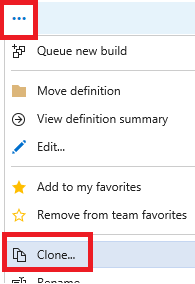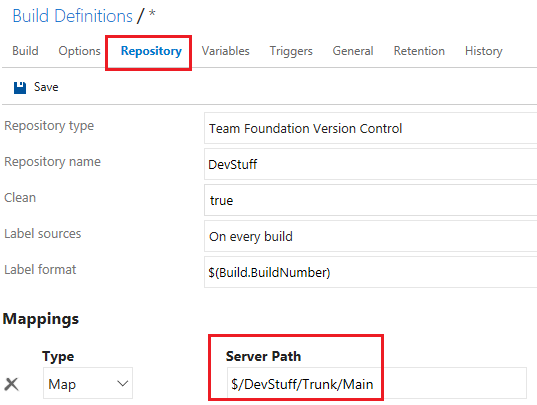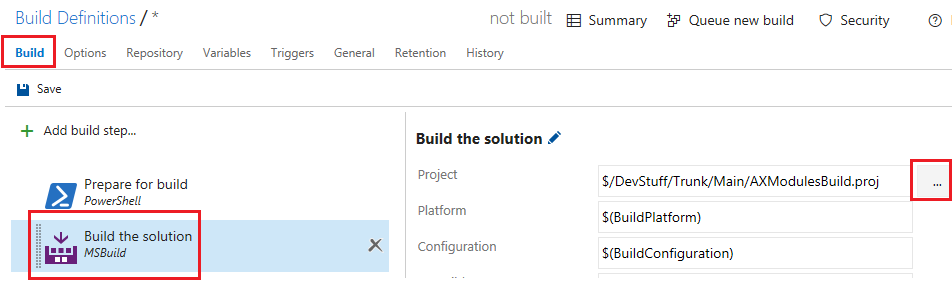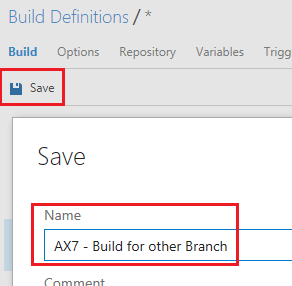Pointing Your New Build Definition to a Different Branch
Filed under: #daxmusings #bizapps
This will be quick, I promise! Many people ask about branching and I promise some day I’ll revisit my “how we do development” article to reflect my personal opinions on simple branch setups for AX7/Dynamics 365 for Operations (we really need a shorter conversational name, but I’ll wait for the community to find something good and stick with SEO for now :-)
But, skipping the branching discussion for second, if you do use branches, how do you deal with builds? Well, that is really easy. You clone the existing definition, change the repository mapping and change the build task to point to the correct folder’s project file!
Step 1: Clone the original build definition Click on the ellipsis (…) next to the build definition’s name in your build definition list, and click “Clone”.
Step 2: Change the repository mapping Cloning should copy the original definition and open it for editing. On the “Repository” tab, change the “Mappings” to point to your new Server Path for your branch. (this screenshot shows trunk/main still, change that to what you need).
Step 3: Change the project file location in the build tasks On the “Build” tab, select the “Build the solution” task and edit the project location. I advise to use the browse feature by clicking the ellipsis, to make sure you don’t mistype.
Step 4: Save & Run! That’s it! Make sure to save your changes, and on the save dialog give the new build definition a proper name. At this point you can create multiple build definitions for the branches. You can play with setting for example any dev branches as gated builds or nightly builds, change the build numbering to clearly distinguish between builds from different branches, etc. Go wild!
Cool. This must be the shortest post I’ve done in years! Happy building!
There is no comment section here, but I would love to hear your thoughts! Get in touch!
Blog Links
Blog Post Collections
- The LLM Blogs
- Dynamics 365 (AX7) Dev Resources
- Dynamics AX 2012 Dev Resources
- Dynamics AX 2012 ALM/TFS
Recent Posts
-
GPT4-o1 Test Results
Read more... -
Small Language Models
Read more... -
Orchestration and Function Calling
Read more... -
From Text Prediction to Action
Read more... -
The Killer App
Read more...
 Menu
Menu