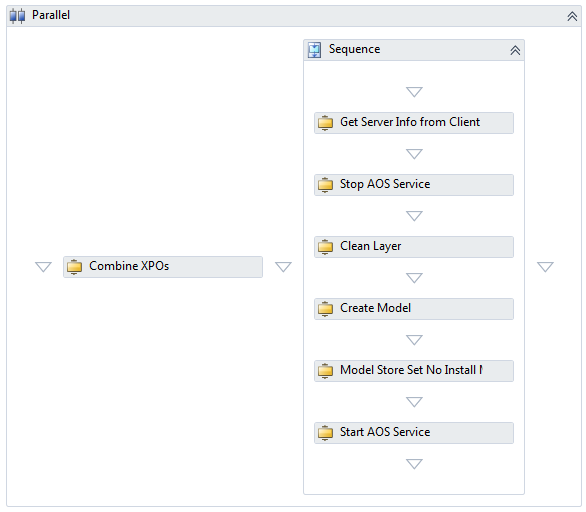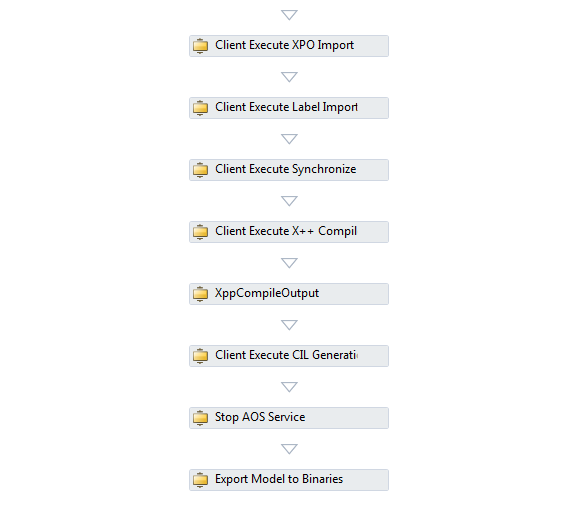Announcing: AX TFS Build Library
Filed under: #daxmusings #bizapps
As you know I started a project on CodePlex last year, sharing our internally built scripts to automate builds for AX 2009. Obviously with the release of AX 2012 and new ways to release AX code (models!), we had to change our build scripts.
And with change comes the opportunity for improvement. We have taken the build process a step further and created workflow code activities for use with the TFS 2010 build server. If you want to dive into it, check out the beta release on CodePlex. Note this is a beta release, and particularly the AX 2009 code is not tested thoroughly.
What does this mean, code activities? Once loaded (see below), you can drag-and-drop Dynamics AX build activities in your workflow, and compose your own build template. Below screenshots from the AX 2012 build script included in the beta release.
This release includes the following code activities you can include in your build scripts:
There is a lot to talk about on this topic, including more documentation on how to use these activities. For now, feel free to download and try out the sample build template included! To be able to use these activities, you need to add the assembly DLL file to your source control on TFS somewhere, and point your TFS build controller to that server path, as explained in this blog post under “Deploying the Activity”.
Stay tuned for more documentation, information, tips and walkthroughs on automating your AX builds!
There is no comment section here, but I would love to hear your thoughts! Get in touch!
Blog Links
Blog Post Collections
- The LLM Blogs
- Dynamics 365 (AX7) Dev Resources
- Dynamics AX 2012 Dev Resources
- Dynamics AX 2012 ALM/TFS
Recent Posts
-
GPT4-o1 Test Results
Read more... -
Small Language Models
Read more... -
Orchestration and Function Calling
Read more... -
From Text Prediction to Action
Read more... -
The Killer App
Read more...
 Menu
Menu