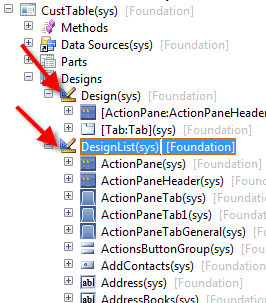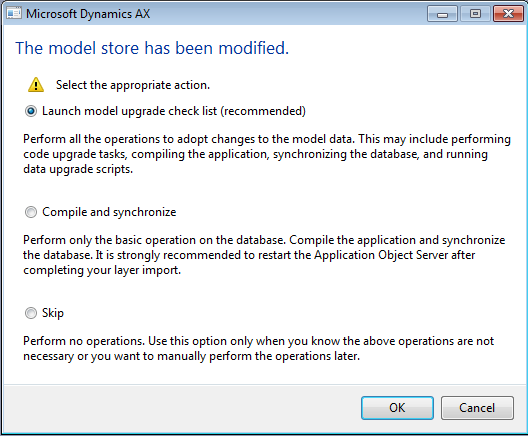AX 2012 Models & Events Part1: Model Architecture
Filed under: #daxmusings #bizapps
In this 3-part series I will let you in on the power of the 2012 model architecture in combination with events. There is a paradigm shift in regards to customizations and even ISV code that will make life so much easier, provided everyone uses this new model. To that end, I will talk a bit about models, events, and then put it all together and SHOW you the advantage. The originally article kept getting bigger and bigger, so I decided to split it up in three parts, I will publish one every day.
Part 1: Model Architecture Part 2: Events Part 3: Full Walkthrough (with code and screenshots)
In this first article, we need to learn some basics about models. The standard layering system as we’ve known it for years still exists. This means, when you modify an existing object, it gets copied into the layer you are working on, and your changes will be saved there. This means the existing object is still intact in its original lower layer, but AX uses its index to execute the object in the highest layer it can be found in. There are however some interesting changes in AX 2012 even on that front. Certain objects such as reports (which only exist in AX 2012 for backwards compatibility) and forms, used to get copied into your working layer, in their entirety. This meant, even if you just added a method or control to a form, or move a control to a different tab, the whole form was over-layered. This opposed to classes, where adding or changing a method only puts THAT particular method in the higher layer, not the whole class with all of its methods. This has been changed in AX 2012. Forms are now over-layered on a control and method level. This is achieved by giving each control a property that indicates what parent it is attached to. This means AX can now keep track of each control. If you move it, the control still exists, it just changed its parent property. So when you add a new control, it is the new control that gets put in the higher layer. For customizations, this is already a blessing, making it much easier to merge customizations, merge a customization with a hotfix rollup, etc. This also means in the AOT you can now see your traditional tree-view design, or you can look at the flat list of controls. This may be necessary in situations where controls get “orphaned” (the parent control is removed). There are some strategies when importing to deal with these situations.
So, back to the models. They are basically compartments within each layer. An object exists in one or more layers, and in EXACTLY one model per layer. Let that sink in. The immediate question then becomes: what good does it do if an object can only exist in one model per layer? Well, there’s a few things. For one, since we no longer have AOD layer files to move, we can export models from a layer to a binary format, and move (export/import) those between environments. This has the added benefit we don’t have to move the whole layer, but logically segregated pieces of code, such as one custom module at a time, or certain third-party apps that are installed in the same layer. Models have an extension of .axmodel, and can be signed (like assemblies) to ensure integrity and authenticity when distributing. The “import” (aka installation) of a model can be done using powershell or regular command line, or you can create a custom installer package to install the model. Of course models can be “uninstalled” in the same fashion. All that is required is a restart of the AOS (think rebuilding the index in previous versions). When you then open AX, it will prompt you with a warning and some choices related to compiling, synchronizing, etc.
I can see you wonder (yes, this blog enables your webcam so I can see you wondering) how this is going to work. Sure, you say, forms are now granular to a control-level, but still… when it comes to code, multiple mods may be touching the same piece of code. This will require merging on install, and it will mean the object/method is one model or the other, which makes model moves useless, since I’ll have to move them all, or resume my old-school XPO practices and merge on import.
AHA! You hit it now. Thank you for leading me to the point of this article series. Events provide the missing piece to the puzzle.
Next: Part 2: Events
There is no comment section here, but I would love to hear your thoughts! Get in touch!
Blog Links
Blog Post Collections
- The LLM Blogs
- Dynamics 365 (AX7) Dev Resources
- Dynamics AX 2012 Dev Resources
- Dynamics AX 2012 ALM/TFS
Recent Posts
-
GPT4-o1 Test Results
Read more... -
Small Language Models
Read more... -
Orchestration and Function Calling
Read more... -
From Text Prediction to Action
Read more... -
The Killer App
Read more...
 Menu
Menu